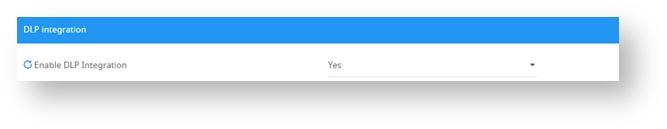To configure DLP integration between SphereShield and Symantec, we'll first need to sign into the Access PortalAdminPortal's admin area.
I.E: http://example.comany.com/admin
From there, we'll change Change the "Enable DLP Integration" Setting to "Yes" in Settings → DLP Integration, or by using the following URL: /admin/settings?category=settings_dlp_integration_category_header
Update the values in this section based on the following description:
- DLP Provider – choose "Symantec".
- In Integration Method – choose ICAP.
- DLP ICAP Server – enter the IP/host name of our Symantec Enforce server.
- DLP ICAP Server port – enter the port on which ICAP requests will be sent to the Symantec Enforce server.
- DLP ICAP Service Name – enter "reqmod", this is the service in the Symantec Enforce server we need to contact.
- Enable Secure ICAP – choose if to send ICAP over TLS.
- DLP ICAP Block Message Pattern – ICAP requests sent to the Symantec Enforce server will receive a response from the Symantec Enforce, if the response matches the value in this field, then the message will be blocked.
...