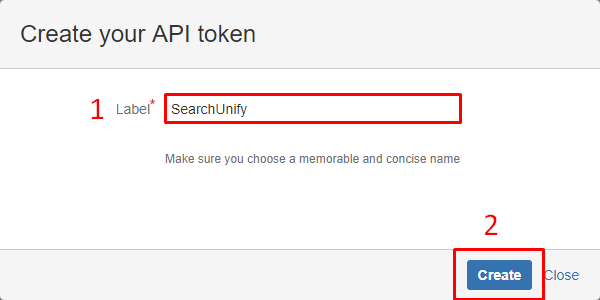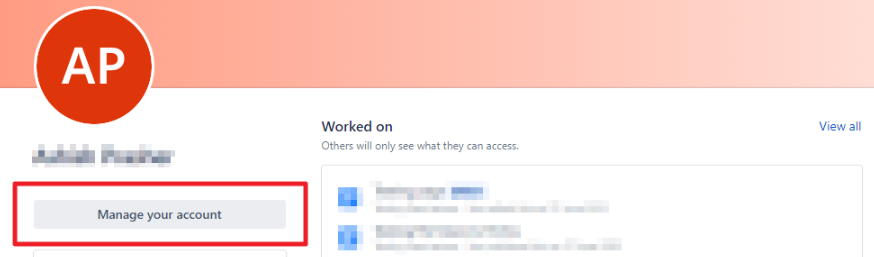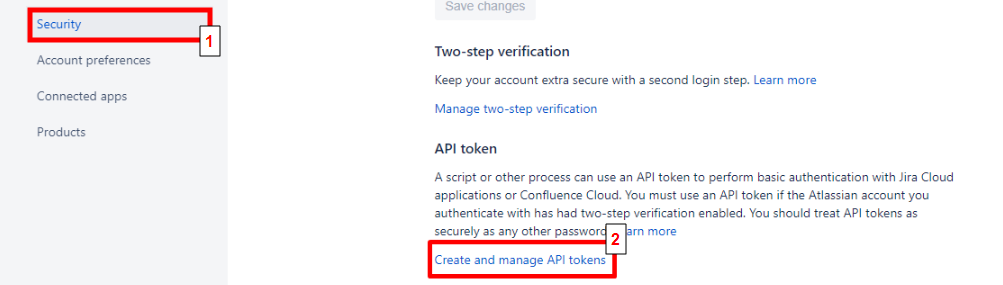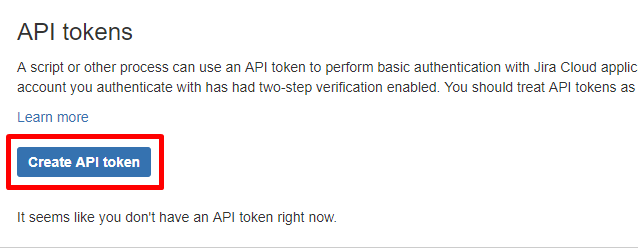...
Log into Jira Software or Confluence and click your profile image and select Profile from the menu.
Click Manage Your Account.
Navigate to Security and click Create and manage API tokens.
Click Create API token.
Enter a Label and click Create.
You can click on Copy to clipboard button to copy the token to clipboard and store it in a safe space. Use it for the API Token field in the dashboard.
...
Note: You won’t be able to see your token again once you click Close.
...