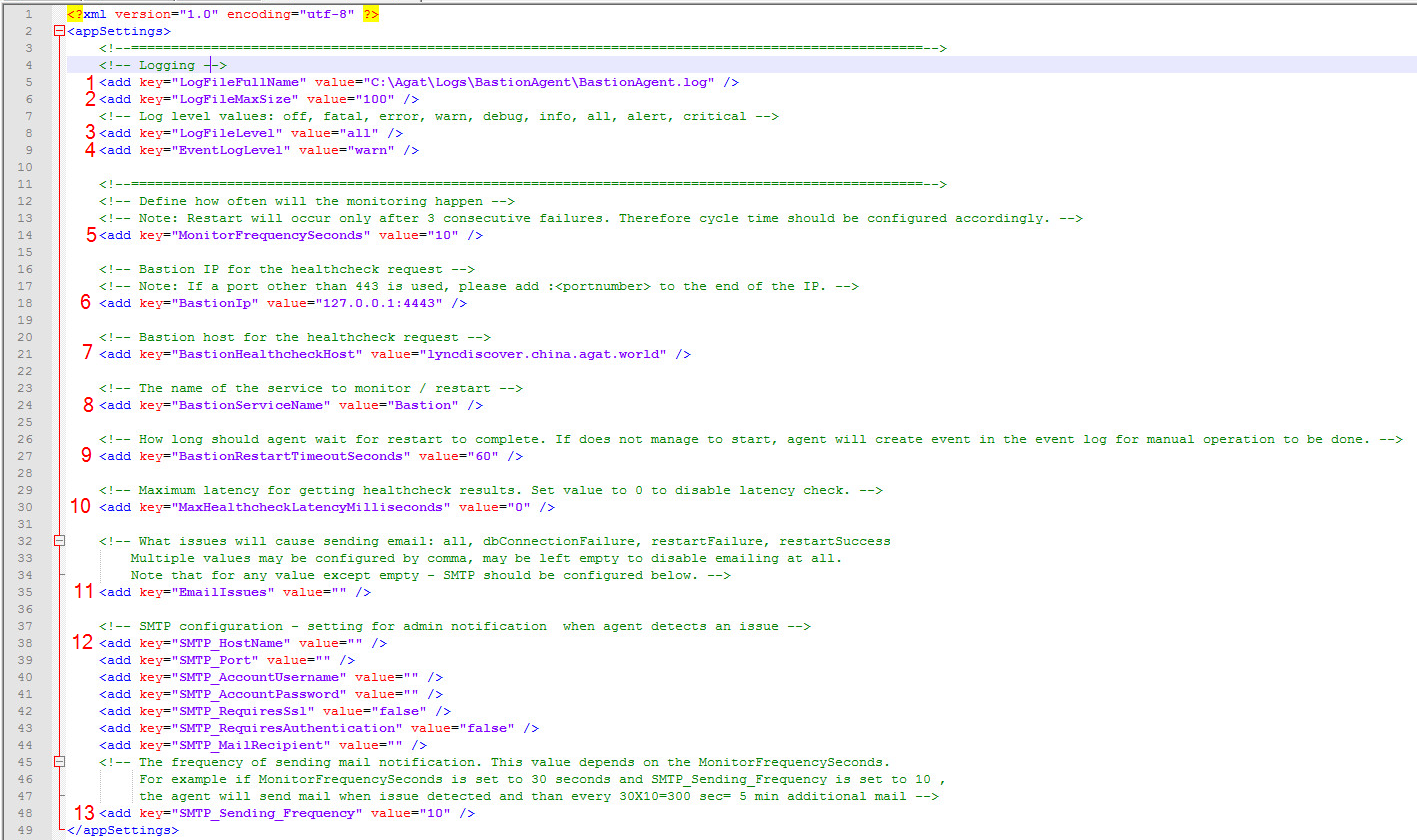...
C:\Agat\Tools\BastionAgent\AgatBastionAgent.config
1. LogFileFullName - The path of the Bastion Agent event logs.
...
5.MonitorFrequencySeconds - The frequency in which the Bastion agent performs the health check (in seconds).
6.Bastion Ip address and port. If the Agent is installed on the Bastion use localhost address. Make sure to use a port which the Bastion listens to (and is used by the required channel).
7.BastionHealthcheckHost - The host to whom the health check request will be sent to.
8.BastionServiceName - the service which we will want to monitor (in most cases we will leave it as it is).
7
9.BastionRestartTimeoutSeconds - How long should the agent for a restart to complete. If the service is not able to start, the agent will create an event for manual operation to be done.
10.MaxHealthcheckLatencyMilliseconds - maximum latency for the health check response. Set 0 to disable latency check.
11.EmailIssues - for which type of issues should an email be sent. you can set the following values: all, dbConnectionFailure, restartFailure, restartSuccess.
Multiple values should be separated by a comma. All values except blank need SMTP configuration.
12.SMTP_* - SMTP configuration for email issues.
13.SMTP_Sending_Frequency - The frequency in which a mail notification will be sent.
This value is dependent on MonitorFrquencySeconds. If MonitorFrquencySeconds is set to 30 and SMTP_Sending_Frequency to 10,
an email will be sent once an issue was detected and an additional one every 30X10 = 5 min.