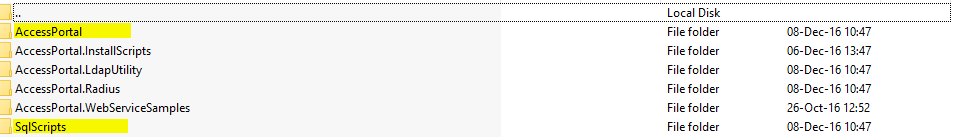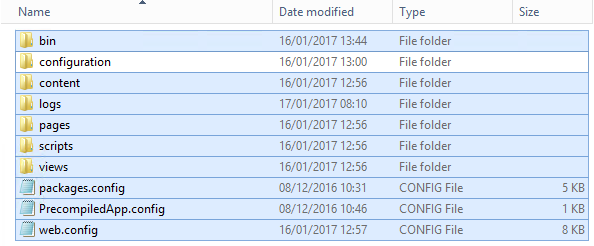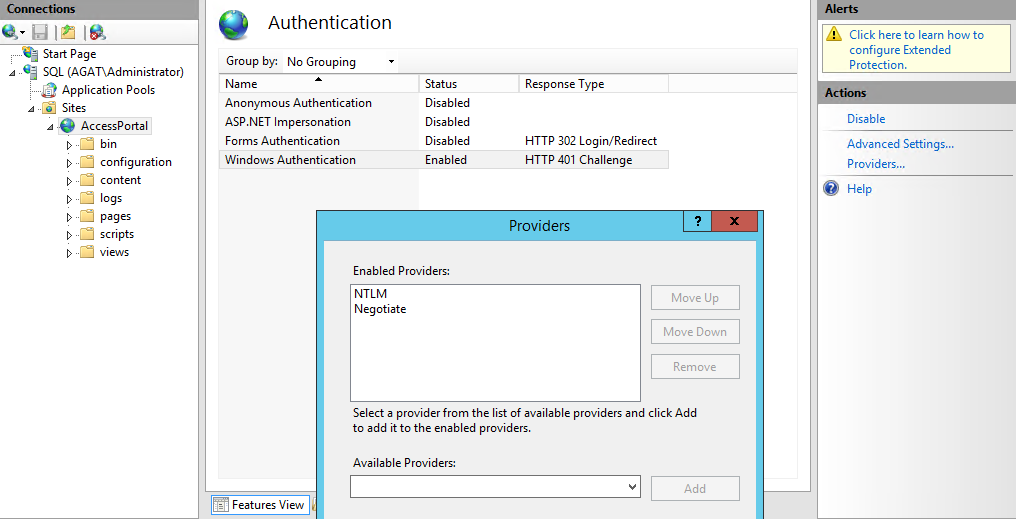...
In the ZIP there are two folders which we are planning to use:
The Access Portal Folder contains a version of the Installation files of the Access Portal
The SQL Scripts contain 3 Folders (FreshInstall , Maintenance, Upgrade), For the Upgrade process, we will use the "Upgrade" folder.
In the Upgrade folder, there are multiple SQL scripts named in a an "X.XtoX.X.sql" format, The X's represent version numbers.
In order to upgrade the DB, they are needed to be ran run in order starting with the current version installed.
...
Note: These scripts need to be ran run against the Access Portal DB. When running the scripts verify that they are not running against "Master" DB
...
Note: If you edited the Custom.css or the Web.config please back them up and replace them after the upgrade
After deleting the files and folders in the installation directory please copy the new files from the Folder in the ZIP (Make sure not to copy the "Configuration" folder and to overwrite it)
...
In the case of upgrading a version that used Form Based Authentication to a version that uses SSO please also modify the authentication method in the IIS so it will be as follows:.