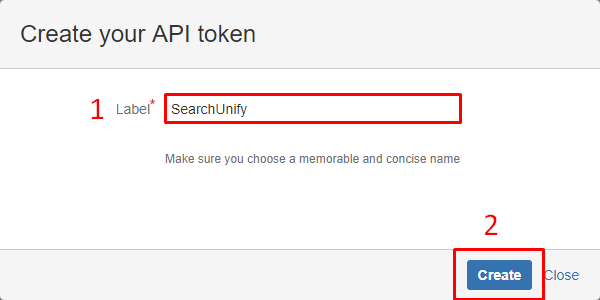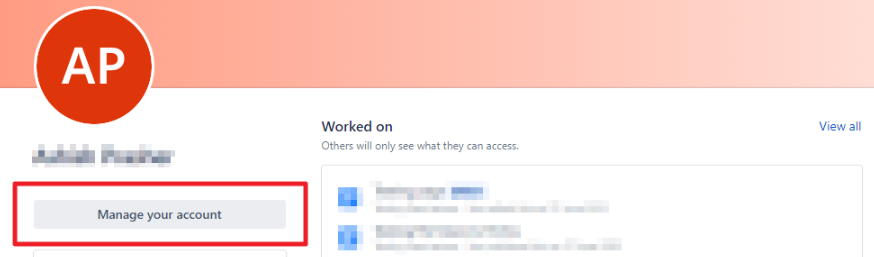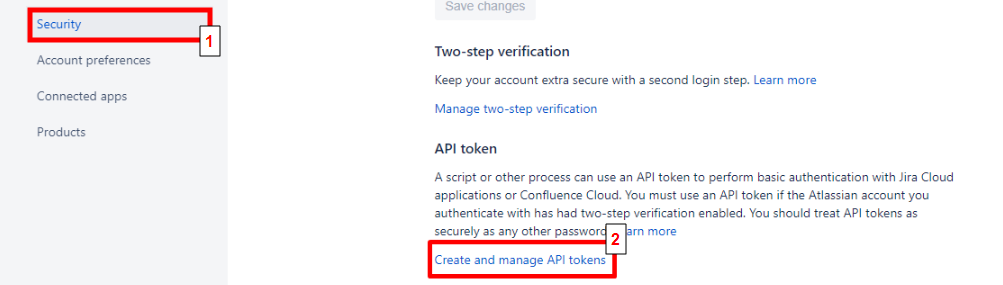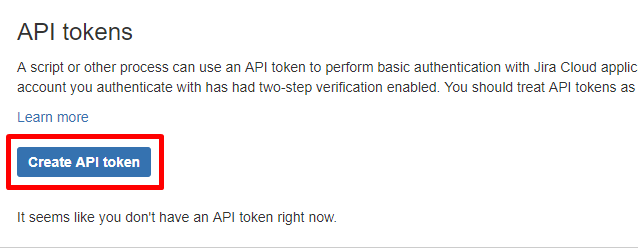| Table of Contents | |||||||||||||
|---|---|---|---|---|---|---|---|---|---|---|---|---|---|
|
Confluence Local (Data Center)
...
Obtaining API Token in Confluence Data Center (PAT - Personal access token)
Log in to your Atlassian application ( Confluence /Jira) as an admin user.
In your Atlassian application go to:
In Confluence, selectSelect your profile picture at the top right of the screen, then choose Settings > Personal Access Tokens
.In Jira, select your profile picture at the top right of the screen, then choose Profile. Once you access your profile, select Personal Access Tokens in the left-hand menu.
Select Create token.
Give your new token a name.
Optionally, for security reasons, you can set your token to automatically expire after a set number of days.
Note: The EXPIRES SOON status appears 5 days before the actual expiration date. Once the token expires, you can't reactivate it. You must create a new token.
Click Create.
Your personal access token is created. Copy the token and store it in a safe space. Use it for the API Token field in the dashboard.
...
Log into Jira Software or Confluence and click your profile image and select Profile from the menu.
Click Manage Your Account.
Navigate to Security and click Create and manage API tokens.
Click Create API token.
Enter a Label and click Create.
You can click on Copy to clipboard button to copy the token and store it in a safe space. Use it for the API Token field in the dashboard.
Note: You won’t be able to see your token again once you click Close.
...
Jira Local (Data Center)
Fill in your Jira details in the dashboard Account Settings page:
...
Use the Jira admin user, so he will have permission to see all the projects in your Jira.
In the API Token field paste the token you created as explained below
Obtaining API Token in Jira (PAT - Personal access token)
Log in to your Jira as an admin user.
Select your profile picture at the top right of the screen, then choose Profile. Once you access your profile, select Personal Access Tokens in the token to clipboard left-hand menu.
Select Create token.
Give your new token a name.
Optionally, for security reasons, you can set your token to automatically expire after a set number of days.
Note: The EXPIRES SOON status appears 5 days before the actual expiration date. Once the token expires, you can't reactivate it. You must create a new token.
Click Create.
Your personal access token is created. Copy the token and store it in a safe space. Use it for the API Token field in the dashboard.
Note: You won’t be able to see your token again once you click Close.
...