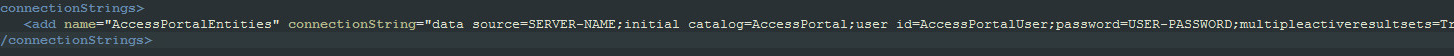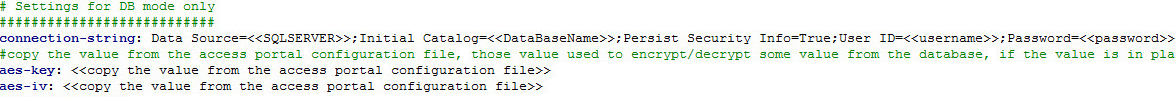| Table of Contents |
|---|
| Info |
|---|
| In this article the name of old SQL server 'oldsql' and the new SQL server is named 'newsql' |
Requirements:
- Functioning Access Admin Portal DB
- MS SQL server
Preparation
Before we can begin the migration we need to stop the following components' services :
...
We need to stop these services in order to make sure that no changes are done by users in the system to the database while migrating.
Copying the database
1. Open oldsql SQL Server Manager right click Access Portal > Task > Backup:
...
So far we have just copied the content of the old SQL server to the new one.
Now we will edit our connection strings to match the new change in the environment.
Add users to SQL server
1. In the old SQL server copy the following file to new SQL server:
...
change the AccessPortalUser password
Adding connection strings to the various components
LAC + EWS Protector
1. Open the test_db UDL file located at:
...
Restart the Bastion Reverse Proxy service.
...
Admin Portal
1. Rename the Access Portal connection strings configuration file (connectionStrings.config) located at:
...
iisreset
Important Note
The Access Admin Portal encrypts the connection strings configuration file when it's being loaded up.
Your current file will look like that:
a fresh configuration file should look like:
Sip Filter
1. On each server that the sip SIP filter is installed on edit the Sip Filter SIP filter yaml file (AgatSfbSipFilter.yaml) located at:
...
2. Edit the connection string value to match your environment:
connection-string: Data Source=<<SQLSERVER>>;Initial Catalog=<<DataBaseName>>;Persist Security Info=True;User ID=<<username>>;Password=<<password>>
*** Important Note***
The sip SIP filter encrypts the configuration file when it's being loaded up.
Your current file will look like that:
a fresh yaml should look like:
3. Restart the Sip SIP Filter Service
SphereShield Agent
1. If your SpherShield SphereShield Agent's version is 1.3 and newer you need to add a connection string to the config file.
...