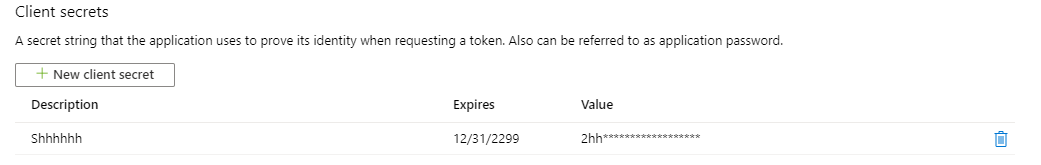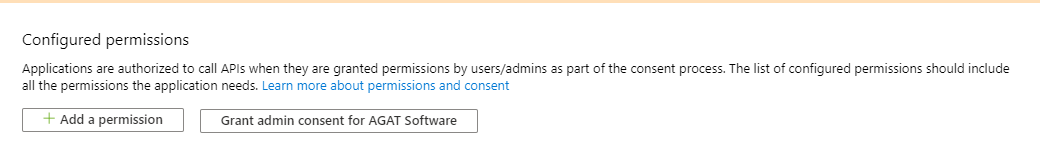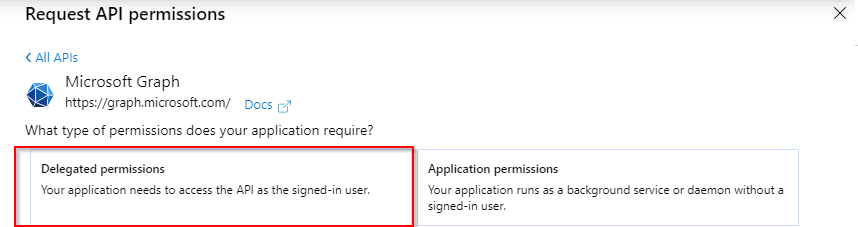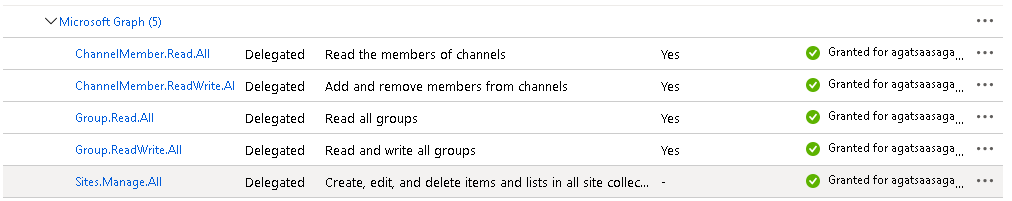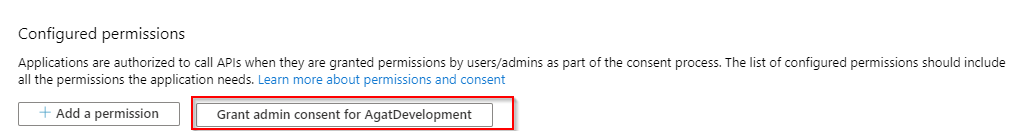Introduction
...
- Click on the application you've created.
- Click on Certificates & secrets in the side menu
- Click on New client secret
- Set a description and Expiration date. Click on Add
- Make sure to keep the value somewhere safe. It will not be accessible afterward:
Adding the API Permissions
1. Click the API permissions in the side menu
2. Click the Add a permission button.
3. Select Microsoft Graph and then Application Permissions Depending on deployment type, you will need to set relevant permissions as listed below:
Deployment A: Proxy only deployment (app is needed only to control authentication to the portal):
...
Don't forget to grant admin consent
...
Creating the Native Client app
...
- Click on API permission in the side menu
- Click the Add a permission button
- Select Microsoft Graph and then Delegated Permissions
- Make sure you have added all of these permissions:
- Don't forget to grant admin consent
...