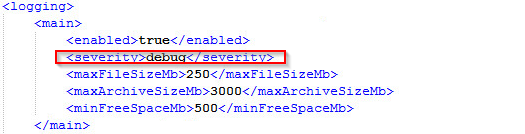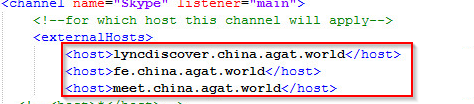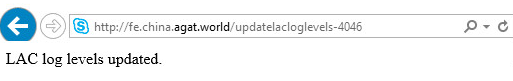When we cannot restart the Bastion Reverse Proxy service but we want to change the LAC Filter log level we will need to follow the below mentioned stepsdo the following:
- In the Access Admin Portal under 'Support & Maintenance' navigate to 'Logs and Settings'. Take note of 'Lac Log Level URL Update' value:
- In the Lync_Access_Control.xml file located in the Bastion server at:
Agat\Bastion\filter\<filter_folder_name>
- Change the log severity to the required one:
- In the Bastion.xml notice the external hosts to whom the Bastion listens:
...
In the case where a load balancer is deployed and we want to change to the log level, we will need to access the URL from the Bastion server.
In order to forward the request to the localhost, we need to edit the hosts file.
Here how to change the log level without a restart:
- Open the 'hosts' file located at:
C:\Windows\System32\drivers\etc
- Add a new record forwarding traffic of the relevant host that's published in the channel, to localhost, AKA as 127.0.0.1:
- A successful update should look like that: