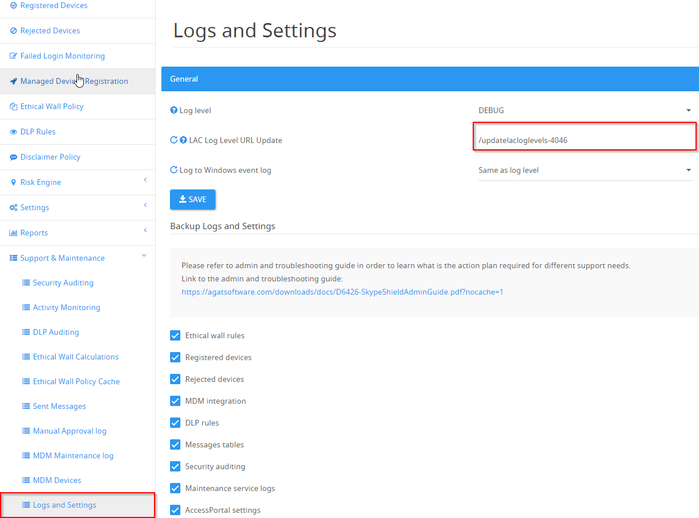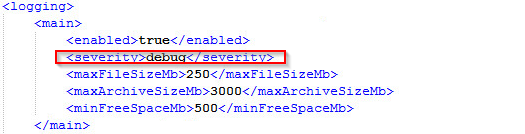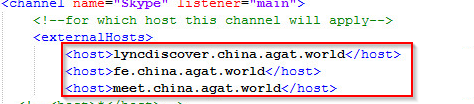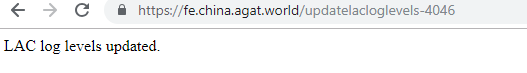When we cannot restart the Bastion Reverse Proxy service but we want to change the LAC Filter log level we will need to follow the below mentioned steps:
- In the Access Portal under 'Support & Maintenance' navigate to 'Logs and Settings'. Take note of 'Lac Log Level URL Update' value:
- In the Lync_Access_Control.xml file located in the Bastion server at:
Agat\Bastion\filter\<filter_folder_name>
- Change the log severity to the required one:
- In the Bastion.xml notice the external hosts to whom the Bastion listens:
- In your browser enter the LAC update URL in the following format:
<external_host>\<LAC Log Level Update URL>
In this case, we have 3 hosts therefore 3 options for the URL:lyncdiscover.china.agat.world/updatelacloglevels-4046
fe.china.agat.world/updatelacloglevels-4046
meet.china.agat.world/updatelacloglevels-4046 - If the update was completed successfully you should the following message in your browser: