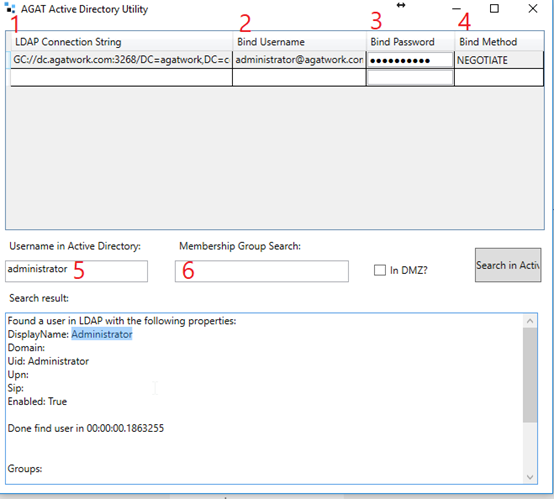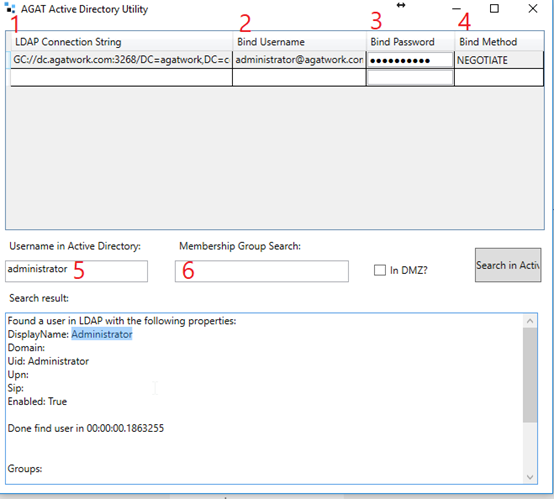Ldap Utility
Whenever we wish to test the customer ability to connect to the AD and get Users and Groups we can use this utility.
The utility is found in:
SphereShield.Setup\Payload\Tools\LdapUtility
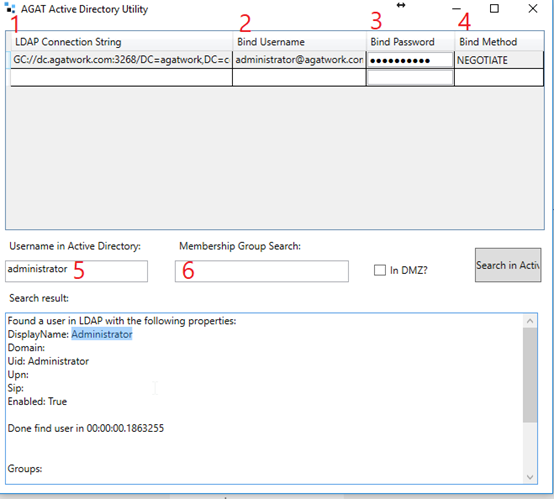
- Active directory path. For example:
GC://fabrikam.com:3268/DC=fabrikam,DC=com
GC://fabrikam.com:3269/DC=fabrikam,DC=com (LDAPS)
LDAP://fabrikam.com:389/CN=Users,DC=fabrikam,DC-com
LDAP://fabrikam.com:636/CN=Users,DC=fabrikam,DC=com (LDAPS) - UPN format username (user@domain.com). The user does not need to have special permissions and may be a non-administrative user.
- Username Password
- You can choose from 3 bind methods:
1. Simple Bind
2. Negotiate
3. Negotiate with signing and sealing - Username to search
- Check if the username is the specified group.
***If you are using this tool inside the LAN the membership field is not relevant***
***The 'in DMZ' checkbox is not relevant and therefore should not be used***
The tool can be download from here:
https://downloads.agatsoftware.com/AccessPortal.LdapUtility.zip