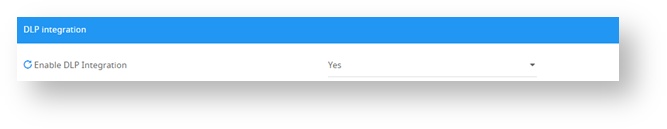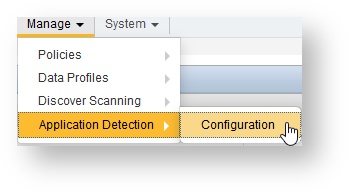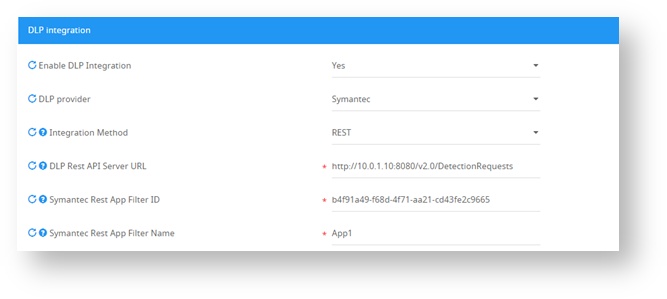How to configure DLP integration with Symantec via RESTful API?
Note that REST integration is officially supported in Symantec Enforce 15.5, and will require a license from Symantec. REST API integrations can work on previous versions as well.
To configure DLP integration between SphereShield and Symantec sign in to the Admin Portal's admin area.
I.E: http://example.comany.com/admin
Change the "Enable DLP Integration" Setting to "Yes" in Settings → DLP Integration, or by using the following URL: /admin/settings?category=settings_dlp_integration_category_header
Update the values in the following fields:
| General | ||
|---|---|---|
| Name | Values | Details |
| DLP Provider | Symantec | The DLP Provider, choose Symantec |
| Integration Method | REST | Select REST for the integration protocol |
| DLP Rest API Server URL | URL of the Symantec Enforce server | Enter the URL or the hostname for the Symantec Enforce server |
| Symantec Rest App Filter ID | common.filter identifier of an App filter. | Identifier of the common.filter App filter can be found under Symantec Enforce → Manage → Application Detection → Configuration → Edit the configuration → ID field |
| Symantec Rest App Filter Name | The app filter name. | Can be found under Symantec Enforce → Manage → Application Detection → Configuration → Edit the configuration → Name field |