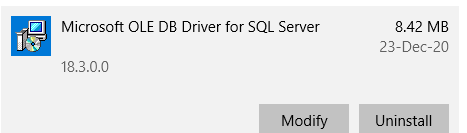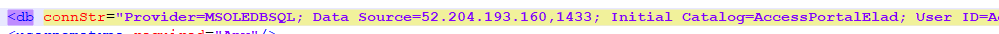Filters to support High Availability MSSQL
This page is relevant to any filter
Make sure that the Bastion's machine has "Microsoft OLE DB Driver" version 18.1.0 onward as installed program. If not, you can download it from here
It supports TLS 1.2 as well as failover capabilities (high availability)
In the connection string of any filter, you need to change the provider from SQLOLEDB (or SQL Server Native Client 11.0) to MSOLEDBSQL
Then just restart Bastion
More to read:
https://communities.actian.com/s/article/TLS1-2-compliant-OLE-DB-Driver-for-SQL-Server-just-released