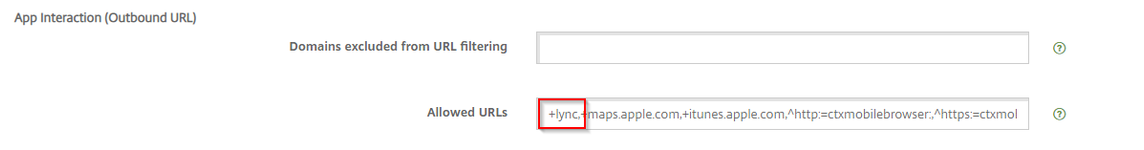Error: "Could not launch Skype" (with an iPhone managed by Citrix )
Problem
Solution
First be sure that the Skype for Business app is on your device, if so, then follow these steps:
- Go to Citrix Portal https://108-168-251-199.mycitrixdemo.net:4443/
- Select Configure → Apps
- Select the SkypeShield app and click on Edit
- Under iOS search for App Interaction
- In the Allowed URLs field ensure that contains "+lync"
- Save the app.
- Go to the device, Open the Citrix "Secure Hub" app
- Go to Preferences → Device Information and click on Refresh Policy
- Now it should work, restart the registration.
Related articles