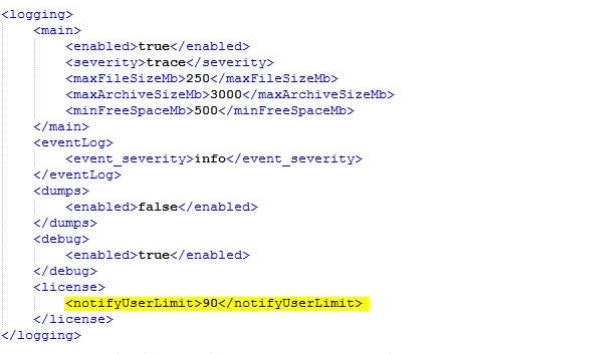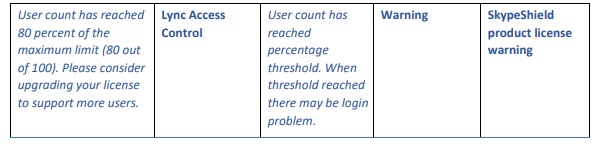How to configure an alert regarding a user license limit
When applying for the license, it has a user quota. If there is a need to have an alert in the Windows logs before the maximum is reached it can be done by editing the Lync_Access_Control.xml file.
In the following lines:
As seen above, the ‘notifyUserLimit’ tag is set to 90, this is the default value. This means that once, user population would reach 90% of the limit population, it would start logging warnings in the Windows event logs.
This is the log as shown below, in this example, the value is set to 80.