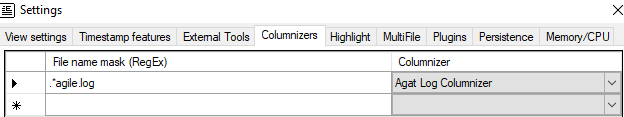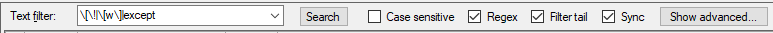Getting Started
Bastion and filter logs are located, by default, under C:\Agat\Logs\.
Logs can be viewed from the folder location using the Log Expert utility, included in the installation package.
For optimal user experience when using the LogExpert utility, configure logs to be displayed using the AGAT Columnizer, from the options menu:
How to load logs automatically with the Agat Log Colomniser
Go to: Settings → Colomnizers
Add a file mask as shown below: .*agile.log
Filter and Bastion logs will now be opened using the colomniser and logs from other products that aren't compatible with the colomniser (e.g. Admin Portal) won't be opened with it.
Finding Errors
Search using this regex to find warnings, errors and exceptions in the logs
\[\!|\[w\]|except
Select the regex checkbox