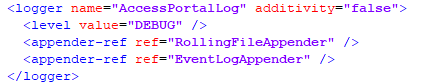...
- Open the Access Portal WebUI
- Browse to /admin/logfilesthe tab "Logs and Settings" under "Support & Maintenance"
- Change the log level to DEBUG
- Replicate the issue
- Click on Export
- Send AGAT Support the ZIP file.
...
- Go to the IIS Server hosting the Access Portal
- Explore the Access Portal folder managed by IIS or through Inetpub folder located by default at:D:\Inetpuband choose the AccessPortal folder you need
- Change the log level to debug by changing the log4net.config file found in the AccessPortal\config folder.
- Switch <level value="INFO"> to <level value=”DEBUG”>
- Change the AccessPortal\logs\AccessPortal.log file name suffix to .old
- Replicate the issue.
- Send AGAT Support the AccessPortal.log file.