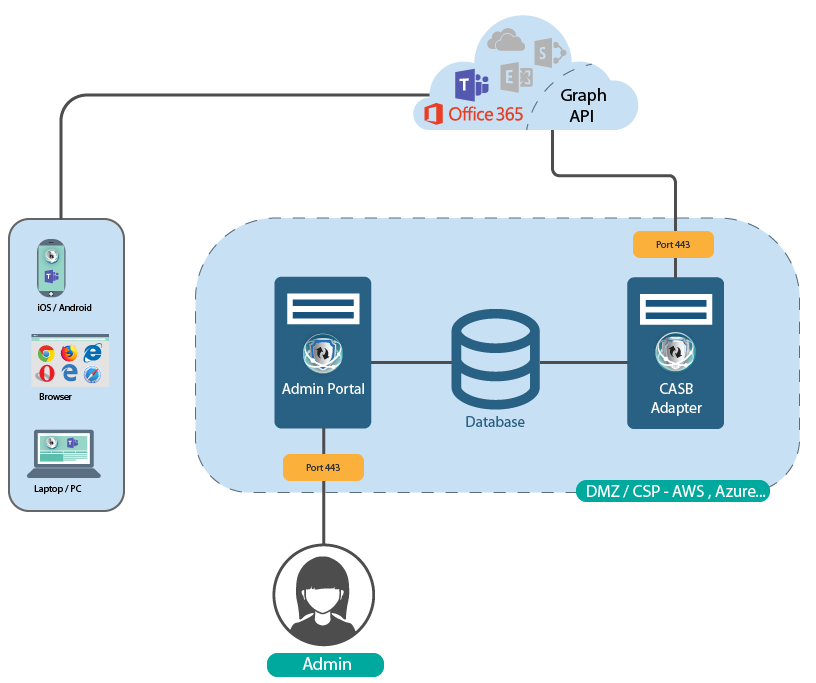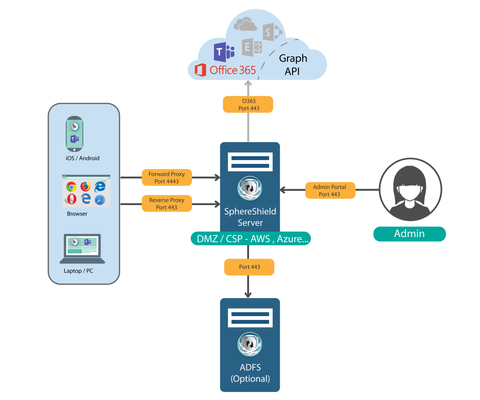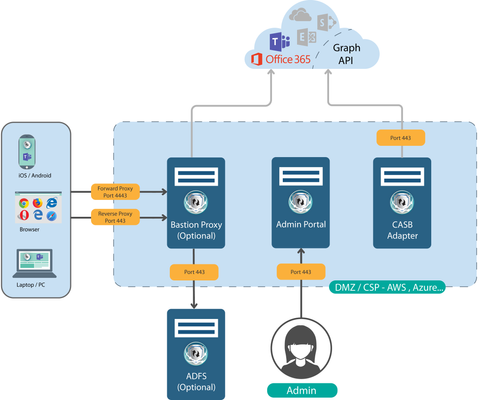...
...
...
SphereShield for MS Teams components
Admin Portal Database – The Database stores the product configurations; it can be collocated with other Databases on the same server/Instance.
Admin Portal Web Application – The Portal Web App is used to configure most SphereShield settings.
Bastion – A Bastion Reverse proxy server that is in the DMZ or Cloud. This server will filter through the traffic and will execute blocks and restrictions.
Filters - modules of the Bastion Reverse Proxy that serves as security providers for MS Teams.
CASB Adapter Service - connects to the MS Teams API.
To determined determine if you need Bastion - please visit the introduction page here
SphereShield for MS Teams Centralized and Distributed topologies
SphereShield for MS Teams is currently available as a SaaS or an onOn-premise Premise solution using a proxy and CASB API CASB service.
The Proxy is provided by the Bastion Proxy, which is a windows Windows service running on a windows machineWindows server.
The CASB API CASB is provided by the CASB Adapter Service, which is a windows Windows service running on a windows machineWindows server.
SphereShield for Teams could be installed on one server hosting all roles (centralized topology) or each role could be installed on a different server (distributed topology).
Types of deployments
...
Distributed approach for API CASB
...
...
...
Distributed
...
Approach for Proxy
...
(Centralized approach)
Centralized Approach
...
Bastion Proxy Dataflow
This is a general diagram of the way the proxy approach works
...