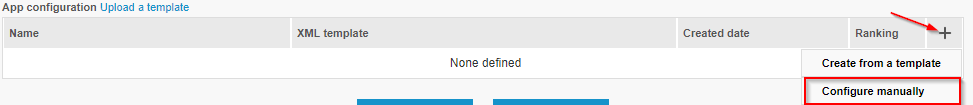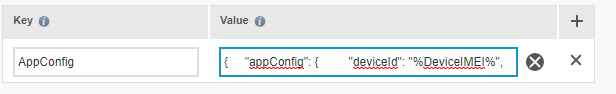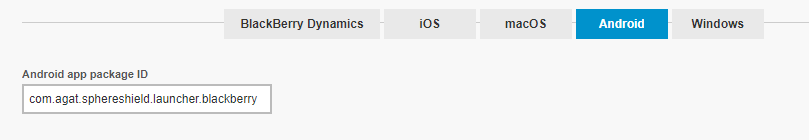In this guide, we are going to learn how to install SkypeShieldSphereShield for SfB's dedicated app for Blackberry
MDM integration has 2 types of behaviors:
...
Regarding Conditional Access SkypeShield SphereShield for SfB can function according to the following approaches:
- WiFi - Registration can only be done from and a WiFi network that requires a certificate in order to connect to. The certificate is managed by the MDM.
- SkypeShield Application - Registration can be performed only by using a specific SkypeShield (SkS) app, that is only available from the corporate store/catalog to the devices that are managed.
- VPN Redirection - Registration can only be done from a device that is configured to work with Split Tunnel VPN managed by the MDM.
...
Upload the SkypeShield App
For iOS
In BlackBerry UEM console go to APPS and click
- Select Internal Apps
- When prompted upload the SkypeShield-BlackBerry.ipa file
- Scroll down and under App Configuration click the + icon and select Configure Manually
- Provide a name for the new application configuration.
- Click the + icon to create a new key/value entry and select String
- For Key enter AppConfig.
For Value enter the content of the AppConfig.txt file that wasn't sent to you from AGAT. - Click
- In order to assign the app to users click Groups in the side menu bar.
- Select the group for which to assign the app
- In the Settings tab click the icon next to Assigned apps.
- Search for the Sphereshield app select it and click Next
- Click
For Android
- In BlackBerry UEM console go to APPS and click
- Select Internal BlackBerry Dynamics app entitlements
- Configure the values like so:
Name - application name in BlackBerry (can be anything you want)
BlackBerry Dynamics Entitlements ID - com.agat.sphereshield
BlackBerry Dynamics Entitlements Version - 1.0.0.0
Click - Under BlackBerry DynamicsDynamics click Add beneath Server Configuration Payload
- Copy the content of the AppConfig-BlackBerry.txt file provided to you by AGAT
- Go to the Android tab for Android Package ID field enter com.agat.sphereshield.launcher.blackberry
- Click and upload the SkypeShield-BlackBerry.apk file
| Info | ||
|---|---|---|
| ||
If you want tot use Easy Activation (Click here to learn about it) make sure to enter the Package ID before uploading the package |
...