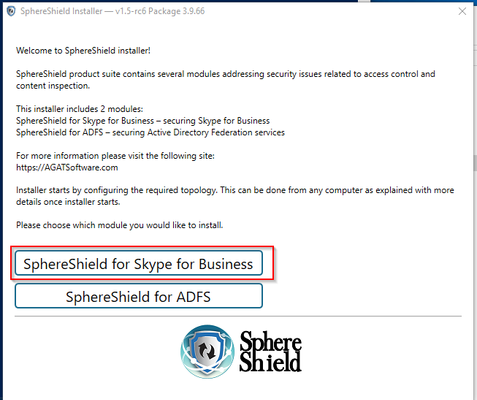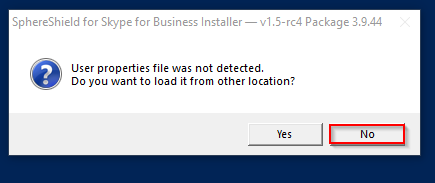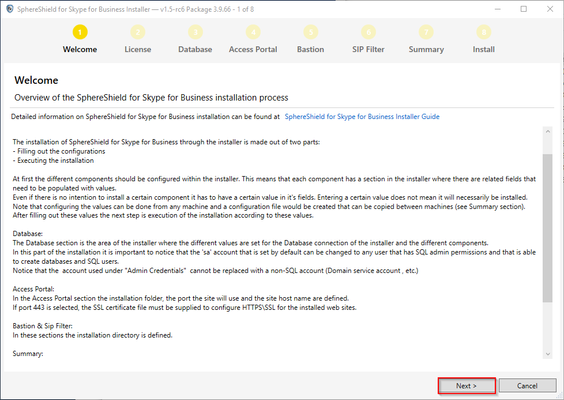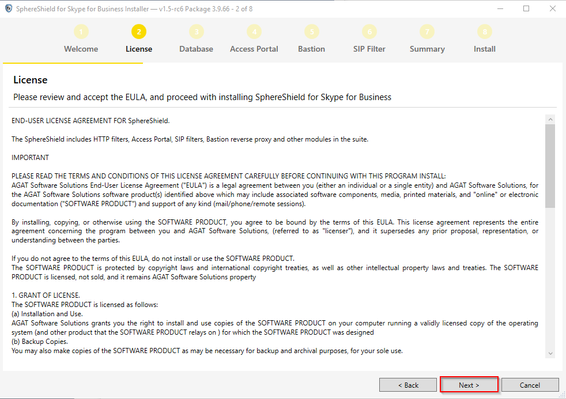In this KB we are going to learn how to make the initial configuration using the SphereShield Installer
- Right-click the SphereShield .exe file and run as an administrator.
- In the following window choose SphereShield for Skype for Business
- If no user properties file was detected you will be prompted by a pop-up message to choose one.
Since this is your first time installing SphereShield you won't have that file, so just click no and move on - Next the welcome page will open up. Here you can read a brief overview of our product, SphereShield for Skype for Business.
After you're done, click next and move on to the next page: - Now you will be prompted with End User License Agreement (EULA).
After you're done reading click next.