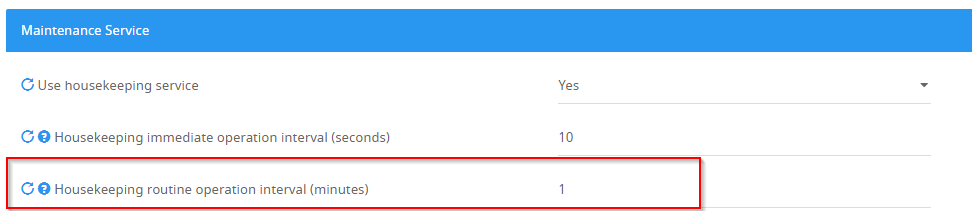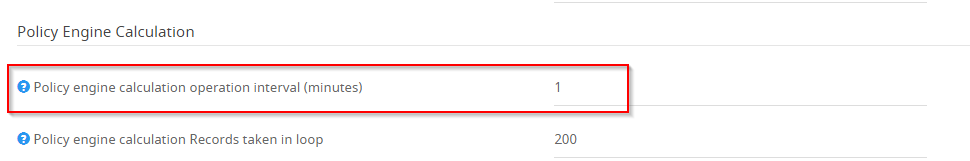Generally, a single Maintenance service is enough to handle all the tasks it's in charge of.
However when two or more access portal servers are deployed, then there will be multiple Maintenance services as well based on the number of access portals.
When the Maintenance service is initially started either for the first time, after being stopped or restarted, it will run all the immediate and routine tasks once and then begin running them again based on the intervals set in the access portal → Maintenance Service Settings.
After completing these tasks, the service will search for other active instances of the service.
If another Maintenance service is already running, the secondary Maintenance service will go into a sleep mode and will routinely check to see if the active service is still alive.
Once the primary service has stopped for any reason, the secondary service will wake up and begin functioning as the primary service.
The secondary service will perform this check after twice the value of the interval which has been set for each routine task.