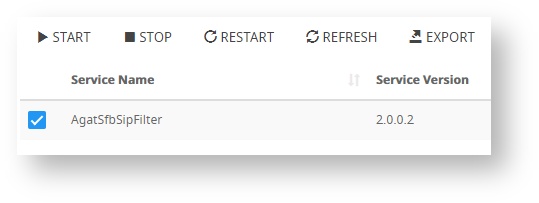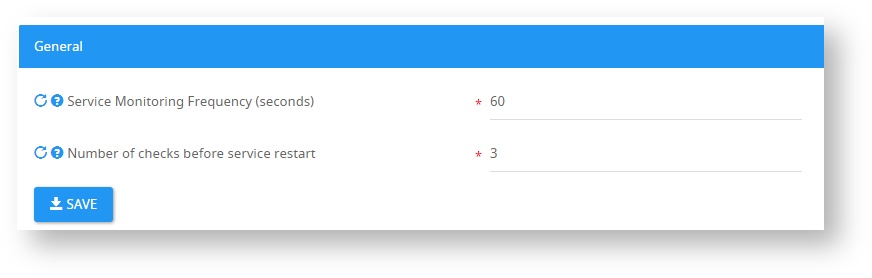What does Service Management do?
Service Agent Operations
The SphereShield Service Agent can be controlled via the Admin Portal Admin UI in order to perform operations on the Bastion and SIP Filter service, such as Start, Stop, Restart.
Service Version refers to the SIP Filters version.
How to use
The UI can be accessed by entering the Admin Portal → Support & Maintenance → Service Management, or by entering the following URL: /admin/servicemanagement.
The SphereShield Service Agent works by querying to the Admin Portal database, checking when was the last activity recorded by the SIP Filter (The SIP Filter reports it's alive every 1 minute).
It also checks if there are any operations to run on the SIP Filter service that have been chosen in the Admin Portal Service Management UI.
It is required to have an agent running (either for the SIP Filter or for the Bastion) to remote manage the services from the Admin Portal
However, the service itself is what reports its health directly to the database
Configuration
The SphereShield Service Agent has its configuration file located by default in C:\Agat\Tools\AgatSphereShieldServiceAgent named AgatSphereShieldServiceAgent.config
Configuring frequencies
| Option | Value | Details |
|---|---|---|
| Service Monitoring Frequency | Number(seconds) | The frequency in which the Service Agent queries to the Admin Portal database in order to check when was the last activity of the SIP Filter |
| Number of checks before service restart | Number | The number of times the Service Agent checks the Admin Portal database before restarting the SIP Filter (In the example below, this would be 60*3, 180 seconds before the SIP Filter is restarted). |
Configuring the Agent
For more information please consult the following article: SphereShield Agent Service