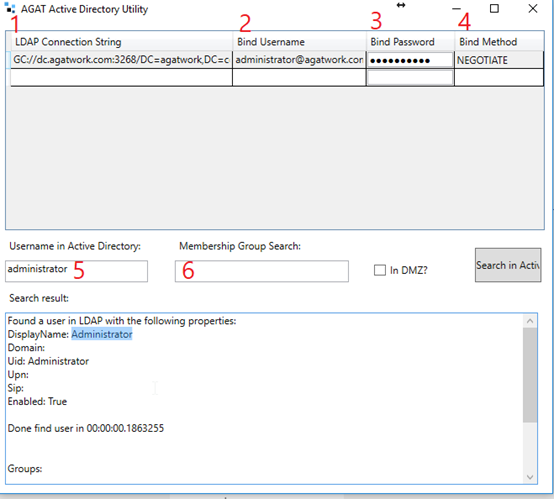LDAP Utillity
Ldap Utility
Whenever we wish to test the customer ability to connect to the AD and get Users and Groups we can use this utility.
The utility is found in:
SphereShield.Setup\Payload\Tools\LdapUtility
- Active directory path. For example:
GC://fabrikam.com:3268/DC=fabrikam,DC=com
GC://fabrikam.com:3269/DC=fabrikam,DC=com (LDAPS)
LDAP://fabrikam.com:389/CN=Users,DC=fabrikam,DC-com
LDAP://fabrikam.com:636/CN=Users,DC=fabrikam,DC=com (LDAPS) - UPN format username (user@domain.com). The user does not need to have special permissions and may be a non-administrative user.
- Username Password
- You can choose from 3 bind methods:
1. Simple Bind
2. Negotiate
3. Negotiate with signing and sealing - Username to search
- Check if the username is the specified group.
***If you are using this tool inside the LAN the membership field is not relevant***
***The 'in DMZ' checkbox is not relevant and therefore should not be used***
The tool can be download from here:
https://downloads.agatsoftware.com/AccessPortal.LdapUtility.zip
, multiple selections available,