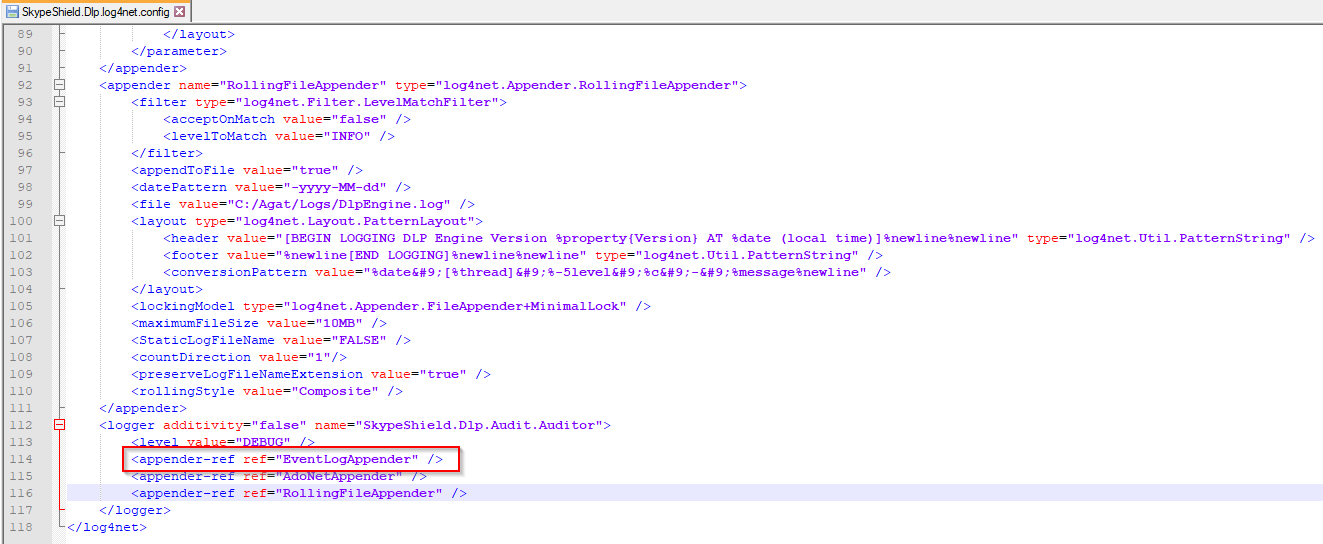How to make SphereShield for SfB write to Event Viewer / Event Log?
Admin Portal
To make the Admin Portal write events to the Event Viewer:
- go to the log4net.config file located at {Admin Portal Installation Directory}\configuration\log4net.config.
- change the Event Logging level by changing the tag "<level value="INFO" />" under the root section (at the bottom of the file) to the level you want (INFO/DEBUG/ERROR), preferably ERROR.
- From this point on the Admin Portal will write all errors to the Event Viewer.
SIP Filter
The same can be done with the SIP Filter.
- instead of going to log4net.config, in the SIP Filter you should edit the SkypeShieldSIPFilter.yaml file located in the SIP Filter's installation directory.
- In the yaml file, change "event-log-level" to INFO/DEBUG/ERROR, preferably ERROR.
Things to keep in mind
It's important to note that these events would be the same as what's written in the logs themselves.
Don't forget to restart the services after adjusting the configuration files.
Bastion Reverse Proxy & LAC Filter
Regarding the LAC and Bastion Reverse Proxy, the types of events can be found in Bastion and filters Events in the Event Viewer.
DLP Engine
DLP logs are written to Event Viewer by default. This behavior can be disabled by removing the value "EventLogAppender" from the SkypeShield.Dlp.log4net.config file