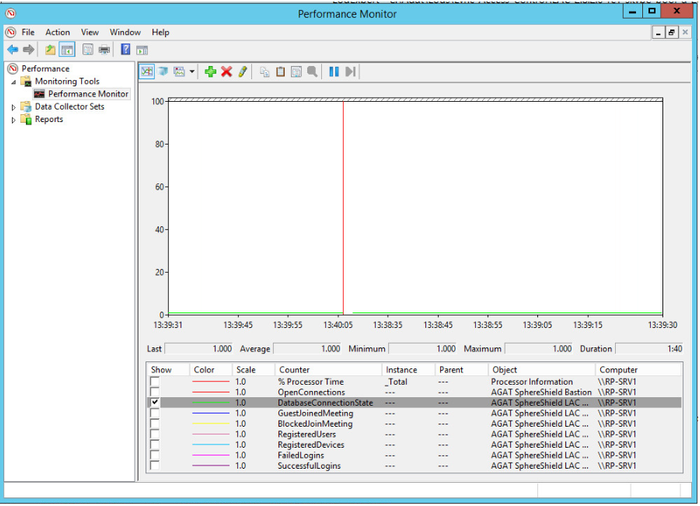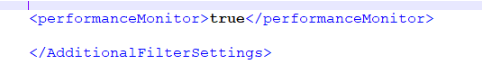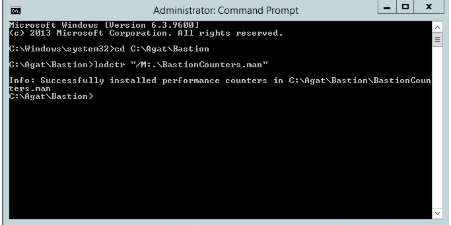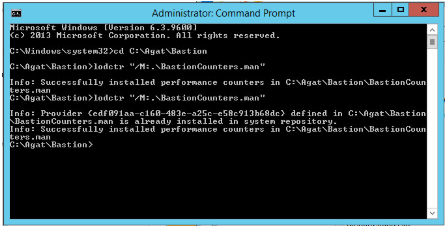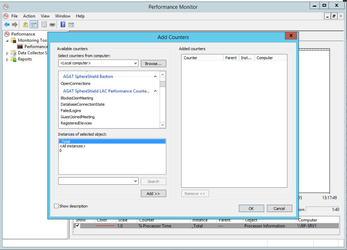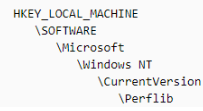How to Configure LAC Filter and Bastion Performance Monitors?
| Requirements | |
|---|---|
| Bastion | v1.8.12.5 |
| Lync Access Control Filter | v2.8.4.0 |
General
The Bastion Reverse Proxy and LAC filter has an API for writing to Windows performance monitors.
Performance Counter Sets
AGAT SphereShield Bastion:
OpenConnections
Open connections since the last restart of Bastion
AGAT SphereShield LAC Performance Counters Set
SuccessfulLogins (number counter)
Number of successful logins via mobile since the last restart of Bastion.
FailedLogins (number counter)
Number of failed logins via mobile since the last restart of Bastion. Such as LAC blocking device, bad skype shield password, authentication error on the webticket server (bad AD password, or failed KCD authentication).
RegisteredDevices (number counter)
Number of devices that are currently registered to the system.
RegisteredUsers (number counter)
Number of users that are currently registered to the system.
BlockedJoinMeeting (number counter)
Amount of attempts to join meetings as guest that LAC blocked (with meeting protection on) via mobile or webapp.
GuestJoinedMeeting (number counter)
Amount of successful join meetings as a guest (with meeting protection on) via mobile or webapp.
DatabaseConnectionState (binary counter)
Polls and monitors the database connection status.
1 - successfully connected to the database, 0 - not successfully connected to the database.
Note: the polling of the status of the database connection state is performed by the BastionAgent polling the LAC with /skypeshieldhealth. This means if the agent is hasn't been started, the counter will remain on 0.
Note: In case in which the boxes of the counters are checked and its color does not appear, even at zero, then there exists an error with the configuration of the performance monitors.
Set to 1, since the database is functioning correctly.
Installing Performance Monitors
The following process installs the Performance Monitors for the Bastion and for the LAC together.
- When getting the new Bastion and / or LAC version, go to the folder where Bastion.exe is located and make sure the "BastionCounters.man" and "BastionCounters.rc" are there.
- If there are not found there (as a result of the installation of SphereShield), then manually place them there.
- Set the LAC configuration file to enable performance monitors on the LAC (the Bastion does not have a toggle to enable / disable the Bastion performance monitor)
The setting is found under AdditionalFilterSettings
<performanceMonitor>true</performanceMonitor>
3. Next, open cmd with "Run as administrator"
4. Go to the path where Bastion.exe is located
5. Run there:
lodctr "/M:.\BastionCounters.man"
6. You should get this message:
a. Info: Successfully installed performance counters
b . If the monitors are already installed, you will get the following message:
c . If it fails, try one more time.
7. Restart the LAC filter.
Viewing the Monitors
- Open Performance Monitor using run: perfmon.
- Click on Add Counters and add either / both:
- AGAT SphereShield Bastion connections
- AGAT SphereShield LAC Performance Counters Set
Removing Performance Monitors from System
Remove the performance monitor GUIDs from the following path in the registry.