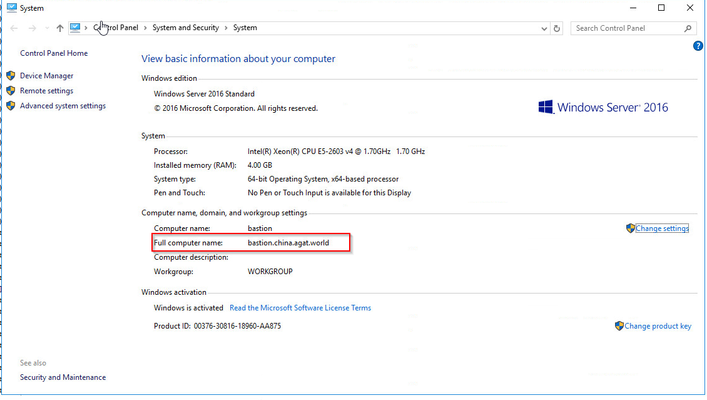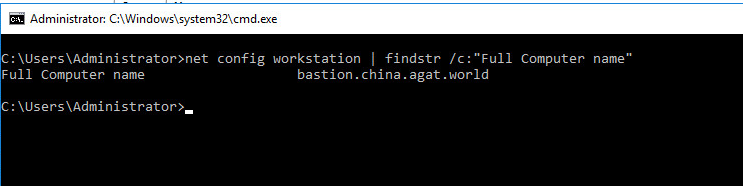How to get Product License Based on FQDN?
SphereShield is delivered with a fully functional trial license limited by time.
Once payment is done, please contact support to get a permanent license.
In the permanent license request, include the FQDNs of the Bastion and the Edge servers.
You can do that in 2 ways:
1. Press the Windows key + Pause on your keyboard.
A new window called System will popup.
In that window look for the full computer name field:
2. Open CMD and type the following command:
net config workstation | findstr /c:"Full Computer name"
the output should look as follows:
Once the license has been delivered, please replace the file in the location documented here.