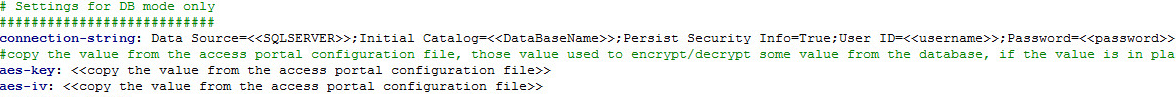How to Change the SipFilter Database Connection
1. On each server that the sip filter is installed on edit the Sip Filter yaml file (AgatSfbSipFilter.yaml) located by default at:
C:\Agat\SipFilter
2. Edit the connection string value to match your environment:
connection-string: Data Source=<<SQLSERVER>>;Initial Catalog=<<DataBaseName>>;Persist Security Info=True;MultipleActiveResultSets=True;User ID=<<username>>;Password=<<password>>
*** Important Note***
The sip filter encrypts the configuration file when it's being loaded up.
Your current file will look like that:
a fresh yaml should look like:
3. Restart the Sip Filter Service
, multiple selections available,