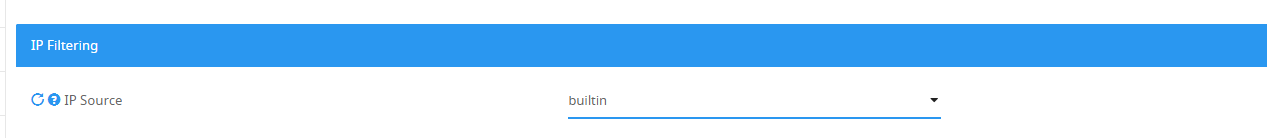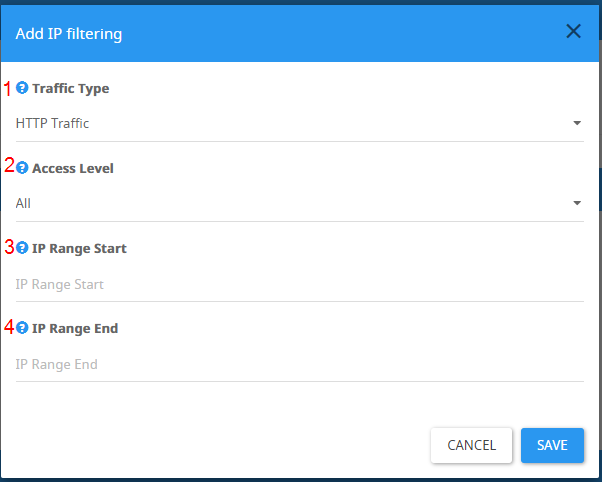How to Configure IP Filtering?
IP filtering is one of the Bastion and the SIP filter features. This feature allows accepting requests only from certain IP ranges.
You can find this feature configuration the Admin Portal under Settings → IP Filtering
IP Source - Set where the IP should be pulled from. You may choose either the socket or a named header.
1 - The type of traffic to which the filtering rule will be applied. You may choose one of the following options:
- HTTP Traffic
- External SfB Desktop - an external PC client
- SfB Mobile - Only SfB Mobile clients with an originating IP address within the range specified will be allowed to connect.
- Trusted Exchange Traffic - traffic from this range will be allowed, even if it originated from a non-authenticated client.
- Health Probe - Access to SkypeShield's health probe ({your-FE-Address}/SkypeShieldHealth) may be limited to an IP range.
2 - Whether to enforce the rule at all time or just for first sign in.
3 - The first IP address in the range
4 - The last IP address in the range