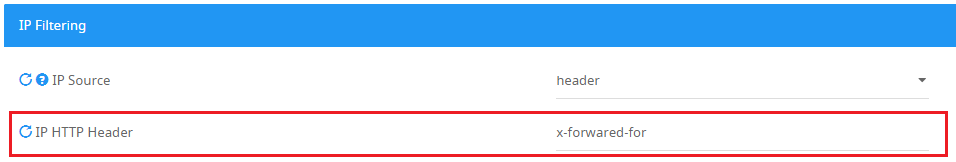How to Add IP HTTP Header to IP filtering?
Problem:
When traffic is coming to the LAC filter from a load balancer (NetScaler, F5 BIG-IP etc), the load balancer changes the HTTP source header to the load balancer's IP address.
This causes IP filtering to be ineffective.
Solution:
Add a X-Forwarded-For header in IP filtering. This IP HTTP header identifies the originating IP address.
This can be done in the Admin Portal in the following path:
Settings > IP filtering > Set ‘IP source' to ‘Header’, and enter x-forwarded-for in the IP HTTP Header field.
Save changes and restart the Bastion.