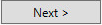/
How to Install the Bastion Proxy?
How to Install the Bastion Proxy?
Before proceeding make sure to follow this KB in order to generate the user properties file.
Configuration
- Right-click the installer .exe file and click Run as an Administrator
- When prompted with the following window select
If no properties file was detected you will be asked to choose (if you have).
Click yes, to specify a file and no to proceed without specifying. The default location of the file should be:
C:\Agat\SphereShield.Setup
If you have a properties file skip to Installation
Otherwise, continue below:
- Click until you reach the Bastion Configuration page
Fill out the information required for the Bastion. For a detailed explanation please refer to the Bastion section in the initials installation guide. - Click until you reach the Install page.
Installation
- In the following page, you'll be able to find the various components that are available for installation and their versions.
Click the button next to DMZ Bastion - After a successful installation, you should see a green checkmark () next to the button and label mentioning the version that is installed.
- Open the services manager by typing in services.msc in the run window.
Make sure that the AGAT Bastion service is present
Post Installation Configuration
How to Replace a Certificate in Bastion?
, multiple selections available,
Related content
How to Install the CASB Adapter?
How to Install the CASB Adapter?
Read with this
How to Install Bastion and SfB Reverse Proxy Filters
How to Install Bastion and SfB Reverse Proxy Filters
More like this
How to manually install the Bastion?
How to manually install the Bastion?
More like this
How to manually install the Bastion Agent?
How to manually install the Bastion Agent?
More like this
Bastion Software Requirements
Bastion Software Requirements
More like this
How to Manually Update the Bastion?
How to Manually Update the Bastion?
More like this