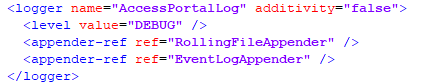/
Logs & Settings Action Plan for Admin Portal
Logs & Settings Action Plan for Admin Portal
Please follow these steps to collect the Admin Portal logs and settings:
If you have access to the Admin WebUI:
- Open the Admin Portal WebUI
- Browse to the tab "Logs and Settings" under "Support & Maintenance"
- Change the log level to DEBUG
- Replicate the issue
- Click on Export
- Send AGAT Support the ZIP file.
- If you do not have access to the Admin WebUI or Export doesn't work:
- Go to the IIS Server hosting the Admin Portal
- Explore the Admin Portal folder managed by IIS or through Inetpub folder located by default at:D:\Inetpub and choose the AdminPortal folder you need
- Change the log level to debug by changing the log4net.config file found in the AccessPortal\config folder.
- Switch <level value="INFO"> to <level value=”DEBUG”>
- Change the AccessPortal\logs\AccessPortal.log file name suffix to .old
- Replicate the issue.
- Send AGAT Support the AccessPortal.log file.
, multiple selections available,
Related content
How to change LAC log level without restart?
How to change LAC log level without restart?
Read with this
Logs & Settings Action Plan for Internal Services API
Logs & Settings Action Plan for Internal Services API
More like this
How to find Skype Client logs
How to find Skype Client logs
Read with this
Troubleshooting Admin Portal issues
Troubleshooting Admin Portal issues
More like this
Clicking on any settings in the Admin Portal returns an error page Published Table of contents
Clicking on any settings in the Admin Portal returns an error page Published Table of contents
More like this
Unable to open Admin Portal. In logs: "The model item passed into the dictionary is of type 'AccessPortal.Web.Models.LoginViewModel', but this dictionary requires a model item of type 'AccessPortal.Web.Models.AdminViewModel'."
Unable to open Admin Portal. In logs: "The model item passed into the dictionary is of type 'AccessPortal.Web.Models.LoginViewModel', but this dictionary requires a model item of type 'AccessPortal.Web.Models.AdminViewModel'."
More like this