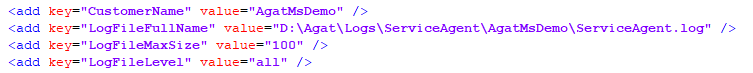/
Logs & Settings Action Plan for Service AGENT
Logs & Settings Action Plan for Service AGENT
please follow this action plan in order to collect the Service AGENT logs:
1.Check Agent service configuration file for the location of the service Agent logs. By default located at:
D:\Agat\Tools\ServiceAgent
- the file is called "AgatSphereShieldServiceAgent.config"
|
2. Replicate the issue
3. Collect the log "ServiceAgent<Date>.log
By default the log file will be located at:
D:\Agat\Logs\ServiceAgent
as
The following files are expected to be delivered following this plan:
- ServiceAgent<Date>.log from the relevant date
Configuration and explanation of the Service Agent can be found here
, multiple selections available,
Related content
Logs & Settings Action Plan for Maintenance Service
Logs & Settings Action Plan for Maintenance Service
More like this
Logs & Settings Action Plan for Admin Portal
Logs & Settings Action Plan for Admin Portal
More like this
Logs & Settings Action Plan for Maintenance Service for Teams proxy
Logs & Settings Action Plan for Maintenance Service for Teams proxy
More like this
Logs & Settings Action Plan for DLP (Teams Proxy) - Under construction
Logs & Settings Action Plan for DLP (Teams Proxy) - Under construction
More like this
Service Agent Email Notification
Service Agent Email Notification
More like this
SphereShield Agent Service
SphereShield Agent Service
More like this