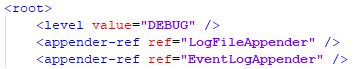/
Logs & Settings Action Plan CASB Adapter
Logs & Settings Action Plan CASB Adapter
please follow this action plan in order to collect the CASB logs:
1. Check if the log level of the CASB Adapter is set on debug
The default location of the CASB adapter is:
D:\Agat\Casb
|
2. Restart the CASB Service
3. Replicate the issue
4. Collect the log "CasbAdapter<Date>.log"
Default log location is at:
D:\Agat\Logs\CasbAdapterService
Default log location is at:
D:\Agat\Logs\CasbAdapterService
5. Revert back to the old log4net setting if needed
6. Restart the CASB
, multiple selections available,
Related content
Logs & Settings Action Plan for Maintenance Service for Teams proxy
Logs & Settings Action Plan for Maintenance Service for Teams proxy
More like this
Logs & Settings Action Plan for DLP (Teams Proxy) - Under construction
Logs & Settings Action Plan for DLP (Teams Proxy) - Under construction
More like this
How to configure the CASB Adapter?
How to configure the CASB Adapter?
More like this
Logs & Settings Action Plan for Maintenance Service
Logs & Settings Action Plan for Maintenance Service
More like this
MS Teams CASB API issues
MS Teams CASB API issues
More like this
Logs & Settings Action Plan for Service AGENT
Logs & Settings Action Plan for Service AGENT
More like this